
NetSuite 2024.1 Release Notes Preview
Introduction
NetSuite releases refer to the periodic updates and enhancements made to the software. These twice-yearly updates introduce new features, improvements and other changes across various modules to enhance the functionality and user experience of the system. NetSuite’s release notes provide a comprehensive overview of the changes made in each version, detailing the new features and improvements implemented. Staying informed of each new release is crucial for users and administrators to leverage latest functionality and optimise business operations and so we at 3RP have done the hard work for you, outlining our top changes in 2024.1.
1. UI Changes
Text Enhance is now available:
NetSuite is launching text enhance which uses AI to assist writing business context within NetSuite. Within the launch the following fields are available:
- Item Record
- Purchase Description
- Sales Description
- Job Page
- Description
- Goal Page
- Details
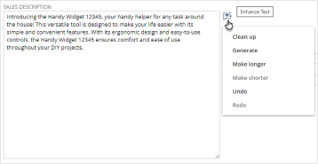
Note: This is only available if your company default language is English.
Favourites feature is available in dropdown lists:
You have the option to designate up to five preferred items within the Customer, Add Multiple, and Items fields when creating sales orders. In the Add Multiple field, you can streamline your view by exclusively displaying your preferred items through the selection of the "Show favourites only" checkbox. To activate the Favourites feature, navigate to Set Preferences > General and mark the "Allow Favourites in Dropdowns" box. To designate an item as a favourite, simply click the star icon adjacent to the item name in the dropdown list. These favourites are linked to your individual preferences and are unique to your NetSuite account and assigned role.
Page Search enhancements have been made:
Both the Global Search Results and Current Page Results sections in the Page Search feature can be collapsed by clicking on their respective headings. Expanding the list of results is achieved by clicking "Show [N] more results," while collapsing the results list can be done by clicking "Show less results."
2. Taxation
SuiteTax is now generally available:
The SuiteTax feature is now generally available. Previously, it was a concealed feature that required sharing with a customer's account before activation. In the past, customers needed to undergo a qualification process by submitting a completed SuiteTax questionnaire through a support case. Starting from the 2024.1 version, administrators can enable the feature directly by navigating to Setup > Company > Enable Features > Tax subtab. It's important to note that this is an account-level feature, applying to the entire NetSuite account and not specific subsidiaries. Enabling the feature is irreversible, and administrators are advised to activate it first in their Sandbox account before doing so in the production account.
Upon checking the box to enable SuiteTax, an information message will display potential incompatibilities with other features, preferences, SuiteApps, or bundles. To complete the enablement process, administrators must address all the required actions mentioned in the message. Prerequisite features for enabling SuiteTax include Advanced Taxes, Accounting, Server SuiteScript, and Client SuiteScript.
As with earlier versions, enabling SuiteTax triggers records and transactions migration in the account. For a comprehensive understanding of limitations, Please contact us.
Spain localisation has been launched and includes the following changes and enhancements:
The initial public release of the Spain Localization SuiteApp (version 1.5.0) introduces SuiteTax-based features, accessible through the SuiteApp Marketplace upon receiving permission from the country PM. The features include:
- SuiteTax-based tax reporting: This SuiteApp supports specific operations related to the General Regime section of reports such as Modelo 303, Modelo 349, Modelo 390, and SII for both issued and received invoices. To generate these reports, SuiteTax must be enabled in your account.
- Visual drill-down and electronic format: The SuiteApp presents a visual drilldown of Spain VAT reports, allowing a review of transaction values within individual report boxes. Additionally, reports can be downloaded in a machine-readable format for upload to the AEAT website.
- Financial reports for Spain: The SuiteApp provides various financial reports tailored for Spain, including Balance Sheet, Trial Balance, Profit and Loss Account, Journal, General Ledger, and Book of Issued and Received Invoices.
3. SCM Enhancements
There are new capabilities for mobile actions:
- Replicating Standard Mobile Actions: Exclusive to Mobile Configuration, you can generate a duplicate of a standard mobile action. This process excludes the replication of default scripts embedded in the standard action, focusing solely on duplicating associated actions, input parameters, and output parameters. Additional setup for input and output parameters is also feasible.
- Autoclick Action for Buttons: An option to configure automatic clicking is available for an Action Button element. This functionality allows you to bypass the manual tapping of a button, facilitating seamless submission or navigation to another mobile page.
The ability to display URLs in columns of data tables:
Specifically for Data Table elements, the option exists to incorporate columns showcasing URLs, allowing navigation to alternative pages, websites, or NetSuite records. Additionally, you have the ability to use the link to present an image file directly from your file cabinet. Dynamic URLs and multiple hyperlinks within a table cell can be configured as part of this functionality.
The option to disable UOM Subfields:
You have the option to deactivate either or both the Quantity and Units fields within a UOM page element. In the mobile app, editing the disabled subfields is not possible.
4. Order Management
NetSuite Pay Now is available for installation:
The NetSuite Pay SuiteApp version 1.0.0 is now accessible for installation as a managed SuiteApp. Prior to installing this SuiteApp, it needs to be provisioned by your NetSuite account manager. NetSuite Pay serves as an integrated payment processing solution tailored for businesses utilizing NetSuite. It facilitates the acceptance of credit card payments across various channels, such as online, over the phone, at the point of sale, or through other digital payment methods, all while ensuring PCI-compliant data security. NetSuite keeps a comprehensive record of the entire transaction lifecycle, providing a 360-degree perspective of your customer transaction history and detailed audit tracking, all while safeguarding the security of payment card data.
Fulfilment cycle time shipping report is now live:
Introducing the Fulfilment Cycle Time shipping report, showcasing the average order fulfilment duration for all orders processed within the last 12 months. This report empowers you to assess order processing times, pinpointing specific locations and subsidiaries that may benefit from operational enhancements.
5. Newly Supported Record Types for CSV
Revenue recognition field maps can be imported:
Using the CSV Import Assistant in NetSuite, it is now possible to import revenue recognition field maps. These field maps enable the mapping of custom and standard fields from source records to both custom and certain standard transaction column fields within revenue arrangements. To utilize the CSV Import Assistant for importing revenue recognition field maps, you are required to activate the Advanced Revenue Management (Essentials) feature and possess the Import CSV File permission.
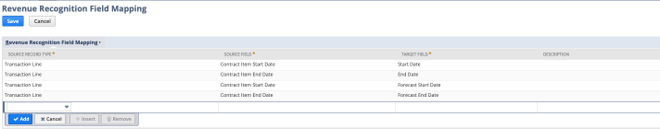
The long awaited Works Order is now available:
Using the CSV Import Assistant in NetSuite, it is now possible to import Works Order. This is long awaited however “Advanced Bill of Materials” needs to be enabled within your NetSuite Account for this CSV import option to become available.
Please contact us to understand the changes “Advanced Bill of Materials” will make to your account before you enable this feature.
6. End of support for SMS/Voice Call for 2FA
As of March 1, 2024, the support for two-factor authentication (2FA) via SMS/Voice Call will be discontinued. After this date, logging into NetSuite with a role that relies on SMS/Voice Call for 2FA will no longer be feasible. Prior to the scheduled end of support, individuals utilizing 2FA via SMS/Voice Call must update their NetSuite 2FA settings to utilize an authenticator app. The reset of 2FA settings can be accomplished through the Settings portlet.
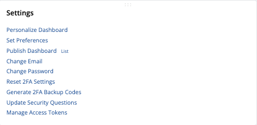
For more exciting new enhancements in NetSuite 2024.1 read the official release notes here
Release Preview

Ahead of all major system updates, NetSuite provides a "Release Preview". The Release Preview allows NetSuite customers to get an early look at the upcoming changes and enhancements before the new version is officially rolled out to their production accounts.
During the Release Preview phase, we recommend customers opt-in as soon as possible to test the new version in a designated "preview account." This account is a copy of your live production environment, but with the latest release changes applied. It allows users to explore and test the new features, enhancements, and improvements in a controlled environment.
It's important to note that the specifics of the Release Preview process may evolve over time as NetSuite continues to refine its release management practices. To get the most accurate and up-to-date information on the NetSuite Release Preview process, follow the links embedded above or feel free to contact us should you have any questions.



